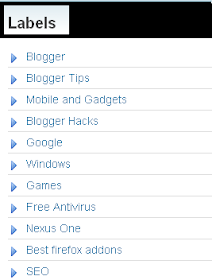Today I will be showing you how to generate privacy policy for your website
and blog. Privacy Policy is essential for the completion of a website or blog.
If you own a website or blog and you wish to make
money with it then privacy policy is
one thing you should consider.
Buy Emma a drink with PAYPAL if you like this post.
Like Our Facebook Page: