In my recent post, I talked about how you can install Google Play Store on BlackBerry Z10 Smartphone. Today I am going to show you a sure method to download any paid software from google play store for free.
Android Device users have the privileged with variety option to tweak their device in order to enjoy their phone to the fullest. GetApk Market is a good app for Android device users who admired some paid applications and games in Google Play Store but doesn't have money to buy them. GetApk will give you access to download any paid apps and games from Play Store for free! They are many methods on this before to get Android premium software, but this one look fantabulous.
Simply follow the step-by-step guide below to download paid apps from Play Store at no cost!
» Download the GetApk Market here
» Install GetApk on your Android Device
» Then, open Google Play Store app on your phone
» Search for your desired paid software that you have been dreaming to get
» Scroll down to the Share icon and select it, you will see GetApk Market, click on it and it'll automatically open the GetApk Market
» Click on GET at the top right side, and a new window will display to you
» Click on the first or second link
» Allow the shortening url to redirect to the download page, then scroll to the right side at the top and click on SKIP THIS AD
» Your paid app will then start the downloading for free.
Do you find this helpful?
Kindly let us know via the comment box below.
Buy Emma a drink with PAYPAL if you like this post.
Like Our Facebook Page:
![]()






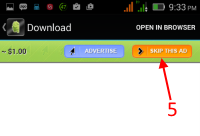

0 comments:
Post a Comment
Use The Box Below to Drop your Comment and Don't Spam