Good day readers and welcome to my blog. In this post I will be showing you how to delete your Facebook Account. Facebook has grown to a large social media website over the years which has a wide range of about 1.19 billion users.
They are many things you can do on facebook which include chatting, reading of news, liking others post, tagging of friends, pages and groups, sharing of a friends post and lots more. This features have their different buttons that performs the operation.
Facebook has been great to some people and the other hand some has despised them due to one reason or the other. I remember some years back when a friend of mine says he wants to delete his facebook account because he is pissed off with them. If you are like my facebook friend, this post will help you delete your facebook account.
Facebook allows you to delete your account when you wished to and it only take a few minutes to do it. Though you won’t be deleted instantly, it will take about 14 days to get your account and everything associated with it permanently deleted from Facebook Server.
If your facebook ads account is flagged, you need to make new friends or your have a problem with your account you may want to delete your previous account and get a new one.
Here is How to Get Started:
1. Make sure that your facebook account that you want to delete is logged in.
2. Click here
3. You will be taken to a new page as seen below. Click “delete my account” button.
5. After you are done with filling the form, click ok.
Note: Within this 14 days period you are still given a chance to cancel it incase you have a change in mind.
Enjoy##
Do you find this helpful?
Kindly let us know via the comment box below.
Buy Emma a drink with PAYPAL if you like this post.
Like Our Facebook Page:
![]()


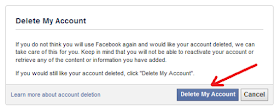


0 comments:
Post a Comment
Use The Box Below to Drop your Comment and Don't Spam